
Quality Software at a Reasonable Price
Managing External Folders
SlideGen contains
the ability to Import an XML File
containing a collection of songs. During import, these songs are
placed into a new folder in the Song Catalogue, as specified in that
particular XML File.
The External
Folders tab on the main window contains
a list of XML Files that SlideGen officially publishes or makes
available to SlideGen users. Click on the External Folders tab to view
this list:
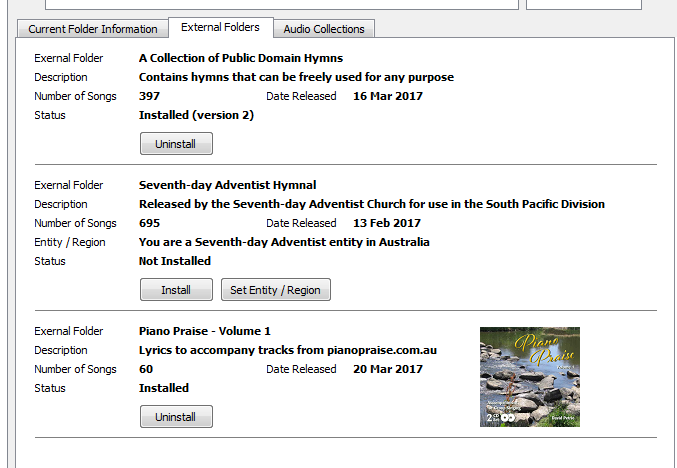
SlideGen makes it easy to import these official collections of songs,
by providing an "Install" button for each collection (this button will
say "Download" if the file has not yet been downloaded). At the
time of writing,
this list contains three External Folders available for download and
import. Additional folders will become available in this list as
and when they are released (SlideGen will automatically check if there
are any new
folders available, each time it starts up).
- A Collection of Public Domain Hymns
- this is a generic collection of public domain hymns, published by
SlideGen, and may be freely used by you for any purpose. A song
in the "public domain" is one where the authors died long enough ago
that all copyrights have expired.
- Seventh-day
Adventist
Hymnal - the Seventh-day Adventist Church in its
"South Pacific Division" (includes Australia, New Zealand and various
pacific island nations) have allowed SlideGen to redistribute an XML
File that it has produced. This file contains a listing of all
695 hymns in the hymnal, and includes the lyrics for all public domain
hymns, and those hymns covered by CCLI. Access to this file is
restricted - for legal reasons, the file is only available to
Seventh-day
Adventist churches and affiliated entites, and only within the South
Pacific Division. You will only be able to install this file if
you qualify, based on the answers to questions asked during
installation. You can review or re-answer these questions by
clicking on the "Set Entity / Region" button if you do not currently
have the hymnal installed. For more information about the hymnal,
click here.
- Piano Praise - Volume 1 - a
collection of lyrics to accompany the tracks available in the Piano Praise album - see the
website pianopraise.com.au.
The
audio
tracks themselves can be purchased and downloaded directly
from the Audio Collections
tab.
Once you have
installed any of the above folders, you can then go to the Audio Collections tab and download
audio tracks that match the public domain lyrics contained in the above
folders. It is recommended that you install at least one of the
above
folders before downloading any audio tracks.
Related Topics
Copyright © 2018 Petrie Software Pty Ltd (A.C.N. 110 519 723) Last Updated: 14 May 2018