
 |
Baslogue ® |
|
|
|
PRINTING STUDENT CARDS
You may want to
issue your students with student cards. This is
especially useful if you are using a barcode scanner, because the card
can have a barcode on it, saving time when that student comes to
borrow
an item.
To do this you need
to go to the Students Tab on the main
screen. Once there, you then need to select the student for whom
you want to print student cards. You need only select only one
student. But if you want to print cards for more than one
student,
there are three ways to make your selection:
Once you have the
students selected, then click on the Print
Student
Cards button at the bottom of the Students Tab.
You
will see a preview screen that looks something like this:
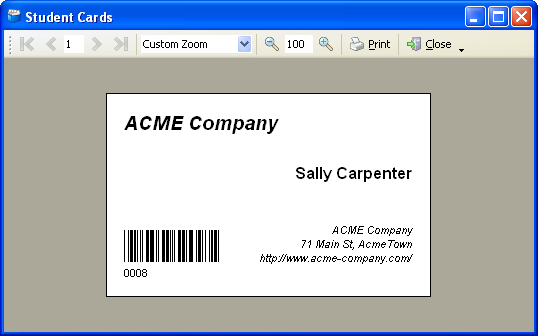
Select Print to print the student
cards. You will need special stationery to print the card - you
can buy credit card sized glossy paper that will do the job. If
you need to adjust the layout of the card to fit your stationery, see Modifying Report Layouts for further
details.
Related Topics
Return to the welcome page or Go to the Baslogue Home Page
|
Copyright
©
2009 Petrie Software Pty Ltd (A.C.N. 110 519 723) |