
 |
Baslogue ® |
|
|
|
TRANSFERRING DATA BETWEEN BASLOGUE® EDITIONS
The Standalone
Edition of Baslogue® uses the same Backup File format as the Data
Import/Export feature within the Database Edition of Baslogue®.
This allows data to be easily transferred between the two
editions. This means, for example, that you can evaluate
Baslogue® using the Standalone Edition, and then later transfer your
data to the Database Edition. It also means that you can easily
transfer data between different databases - for example, transfer from
a Microsoft SQL Server database to a MySQL database, or vice versa.
Transferring
Data from the Standalone Edition to the Database Edition
Launch the
Standalone Edition. Select the Setup
| Backup and Restore menu option:
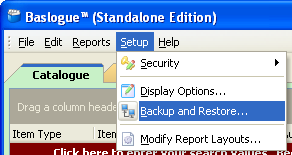
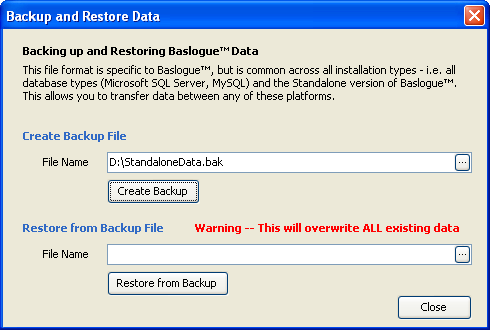

Launch the
Baslogue® Administration Wizard. From the main screen, select the Export Data to File option. Specify
a Backup File Name that you would like to create.
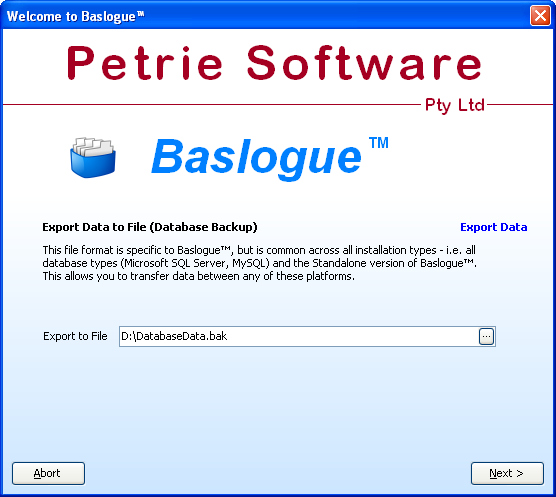
Click "Next >" to export the data.
Now install the
Standalone Edition of Baslogue® if you have not already
done so. Complete the first-time setup as prompted.
Select the Setup | Backup and Restore menu
option:
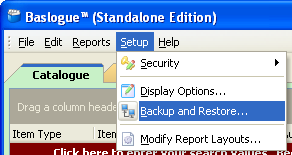
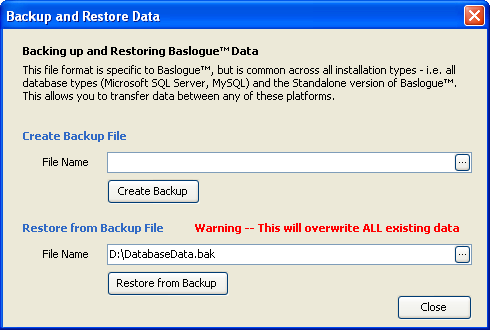
Related Topics
Return
to the welcome page or Go to the Baslogue
Home Page
|
Copyright
© 2009 Petrie Software Pty Ltd (A.C.N. 110 519 723) |