
 |
Baslogue ® |
|
|
|
UPDATE MULTIPLE CATALOGUE ITEMS
Sometimes the need
arises to update a particular field to a particular value of many
catalogue items. If you were to do this on each item one-by-one
it would be very tedious! To avoid this, Baslogue® has a feature
which allows you to update multiple items at once.
NOTE: The columns (fields) available for a catalogue
item can be customised using the Display
Options
dialog. Therefore, the fields that you see below may be different
to
what appears for you. Please refer to the Display Options dialog
for
further information.
While working in
the Catalogue Tab on the main
screen, you can select multiple lines at once. There are three
ways of doing this:
Once you have
selected the lines that you wish to update, the button "Update Multiple Items" will become
available. Select this button, and you will get a dialog like
this:
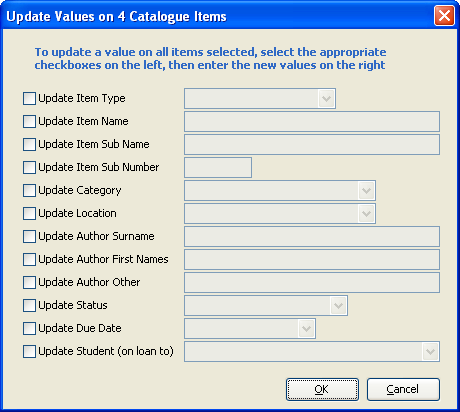
Place a check mark in those fields that you want to update. Then
specify the value that you want to set those fields to. You may
leave this value blank - this means that the value will be blanked out
on all of the items selected.
For example, the
following settings will set the Item
Sub Number to an empty value, the Category to "Non-Fiction", and the Location to "1b" - and will leave
all of the other fields unchanged.
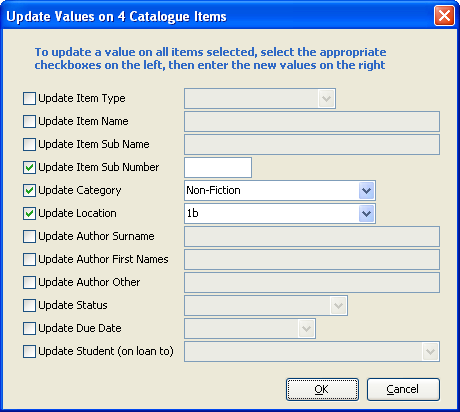
Checkout Items
If you are not
using a barcode scanner, and you want to check out multiple items at
once to the same student, you can select the items and then do this:
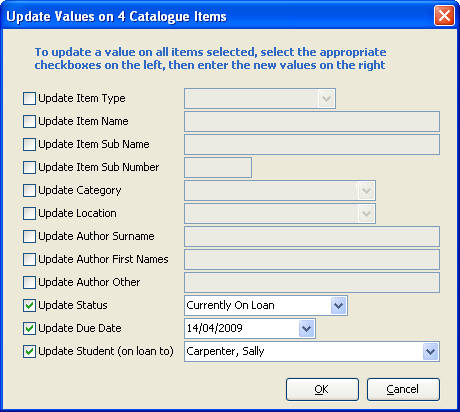
Related Topics
Return to the welcome page or Go to the Baslogue Home Page
|
Copyright
©
2009 Petrie Software Pty Ltd (A.C.N. 110 519 723) |