
 |
Baslogue ® |
|
|
|
CHECK OUT CATALOGUE ITEMS USING SCANNER
This is a core
process within Baslogue®. This is where you checkout one or more
items to a member, as quickly as possible, and with the use of
barcodes.
There are other
ways of checking out an item - refer to Checking
Out
a Catalogue Item for further details. The method
described below is specifically for use with barcodes.
It is highly recommended that you first
print out the Cheat Sheet. The
left-hand side of the cheat sheet contains the steps that you will find
below.
By
using
the Cheat Sheet it is possible to perform the entire check-out
process using the barcode scanner only.
This feature is not available if you are
currently running the Standalone Edition under the Catalogue Browser
role.
STEP 1
Begin at the main
window on the Catalogue Tab.
Do one of the following:
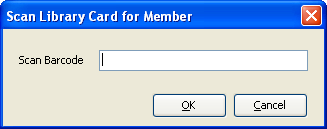
STEP 2
Do one of the following:
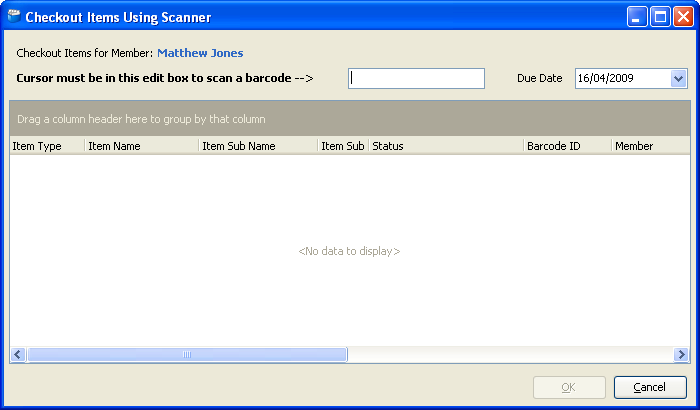
STEP 3
You can now enter
all of the items that this member wishes to borrow. For
each item, do one of
the following:
Repeat the above
for each catalogue item that the member wishes to borrow. As
each
item is scanned or entered, it should appear in the list. If
there is a problem with the item then a warning message is displayed.
After scanning or
entering all of the items, you may adjust the Due Date if desired. This Due
Date will apply to all items listed.
STEP 4
To close the above
window, do one of the
following:
Related Topics
Return to the welcome page or Go to the Baslogue Home Page
|
Copyright
©
2009 Petrie Software Pty Ltd (A.C.N. 110 519 723) |